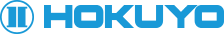よくあるご質問
FAQ
以下の説明ではセンサのIPアドレスを初期値の192.168.0.10としています。
お使いのセンサのIPアドレスが異なる場合は読み替えてください。
センサとPCを1対1で接続し、センサの電源を入れた状態にします。
1. Windows PC で確認する方法
コマンドプロンプトを起動し、以下のコマンドを順に実行します。
ping 192.168.0.10
arp -a 192.168.0.10
1つめのコマンドは、アドレス解決テーブルが更新されていることを確認するためのものです。
ping でセンサからの応答が正常に得られない場合は、PCの設定やセンサとの接続状態を確認してください。
2つめのコマンドでMACアドレスが表示されます。
2.Linux(またはUNIX系)PC で確認する方法
ターミナルで以下のコマンドを実行します。
ping 192.168.0.10
arp -a -n 192.168.0.10
(コマンドの内容はWindowsと同じ)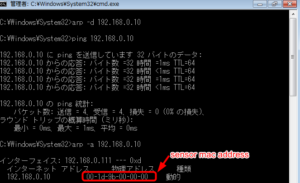
カテゴリ
- 測域センサ
- 光データ伝送装置
- 光電センサ
- 鉄鋼センサ
- カウンタ
- 応用システム
タグ